Database & Church Management
Having a database can help churches of all sizes to do the work of ministry. Church management software can improve your ministry effectiveness through effectively connecting people, engaging newcomers, reengaging those who have become distant, and deepening relationships within the church for the purpose of making disciples.
A well designed and maintained database will provide church leaders a powerful tool to understand connectedness, involvement, and movement of people in and through their church.
What types of tools would be useful to your church? Metrics and real time data can help you make the best choices for your ministry in times of transition. Intuitive web forms can automate processes for event management, children’s ministry check-ins, volunteer scheduling, and more. Attendance tracking can help the people in your ministry connect. Online giving can be streamlined and can incorporate one-time and recurring gifts. Pledge and donor management can help you appreciate and thank your donors, while cultivating future planned and major gifts. Photo directory tools, calendars, and file sharing can become available to members through online portals.
Would you like to be connected to churches or dioceses who’ve implemented a database/church management system and are strategically using it to grow their church? Email us to help you connect.
POPULAR CHURCH MANAGEMENT SOFTWARE
ON THIS PAGE:
(click orange button to go to that section)
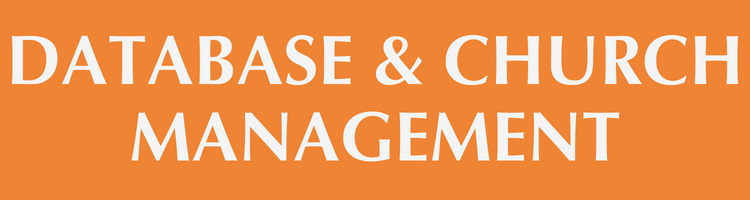







Event Registration
Coming soon…
Google Apps
Churches and nonprofits can apply to have Google Apps for Nonprofits, which is a superior service that you can get for free. You get 30GB per user mail storage included. Also, you can set a domain policy to NOT allow forwarding of information to personal accounts, ensuring that your church business stays were it can be audited if necessary. To apply for Google Apps for Nonprofits, you'll want to use the EIN for The Episcopal Diocese of Iowa. If you have any questions, please contact Anne Wagner.
TOOLS TO ENHANCE YOUR GOOGLE APPS EXPERIENCE
Google Forms: set up easy online registration or survey forms in Google Drive. Results feed into an online spreadsheet
Google+: Use Google Hangout for free and easy video chat meetings
Ultradox: Online Google Drive mail merge tools and templates
Livestreaming
There are a range of options available to be able to livestream your in-person worship service to Facebook, YouTube or other platforms. At minimum, you will need: reliable high-speed internet, a computer with a camera, speaker and microphone OR a tablet or smartphone.
Here are a few different options for you to consider, each with different levels of investment required. Don’t forget that if you livestream your services that have music, you will also need to purchase a streaming license through OneLicense or CCLI - the cost varies depending on your membership.
Graphics/Video/Music Streaming Resources
Resound Worship: beautiful mp3s and lyric videos that can be purchased and used in online worship with an accompanying CCLI or OneLicense streaming license.
Sovereign Grace worship: Mps that you can purchase and use in online worship with an accompanying license.
Sanctified Art: graphics, videos, and music that can be purchased and used in online worship
The Work of the People: videos that can be purchased and used in online worship, video loops that can be used and edited
Software
OBS Studio (free and open source, limited options)
Ecamm Live (Mac) ($80)
Vmix (PC) ($60)
StreamYard (20-25/mo) can bring in cameras from different locations - like readers from home. Ability to add titles and graphics and incorporate pre-recorded material. Allows you to involve up to 9 liturgical participants and switch between their cameras and a shared screen with slides. You can add in congregational responses and have them pop up, or display live comments on the screen. With the free version you can stream to one platform, like Facebook or YouTube. With the paid subscription you can stream to 2 platforms and record up to four hours. Presentation tips
Facebook Live: use your church’s page. Getting started guide from the Diocese of San Diego. Instructions for embedding your Facebook Live video into your church’s website here if you don’t want to send people to Facebook. New to Facebook Live Guide that walks you through the steps here.
Using a Smartphone or Tablet
if you are going to use a smartphone or tablet to livestream there are a few things you should consider investing in:
unlimited data, unless you can connect to a strong wi-fi signal.
A tripod: here are some good options in different price ranges— an affordable tripod and frame, a better quality tripod, a better mobile phone frame
For the best sound quality, use an external microphone and place it as close as possible to your subject: an affordable wireless lapel mic, an affordable shotgun mic, a better-quality shotgun mic. OR connect your camera or switcher directly to your existing soundboard (using a compressor if necessary)
If you want to use up to 4 phones or tablets, or a mix of cameras that can connect wirelessly, consider a switcher like SlingStudio Hub HD ($999). It will allow you to switch between 4 cameras in real time (manual or auto switching). Import custom and motion graphics, add text overlays, add lower-thirds.
$250+ POSSIBLE CHURCH SETUP: (source)
phone or tablet
RODE Wireless GO mic system $199 for one mic and 1 reciever or $299 for 2 mics and 1 reciever
headphone adapter if needed ($7)
Rode SC7 3.5 cable ($15)
Mount ($10) and Mic stand adapter ($4)
Using Webcameras
$800+ POSSIBLE CHURCH SETUP
2 web cameras and 2 computers + Streamyard is the setup used by Trinity, Muscatine. They are working to upgrade their microphones.
2 web cameras $160
Streamyard $20-25/month
2 Chromebooks $400
connection to soundboard or external omnidirectional microphone(s) - depending on your space
A One-Camera, All-in-One Setup
MEVO. This high quality camera has 6 hrs of battery life and connects to a mobile app on a smartphone or tablet. The app enables you to choose different angles and close ups all from the same camera. It will even zoom in and follow someone as they move around. The app connects to livestreaming platforms to get you online straight away. Highly recommended as a simple, but high quality solution. Connect external audio if desired via 3.5 mm port on the back. Buy an adapter to be able to connect it via ethernet. Live streaming to one destination is included, upgrade to Vimeo Producer ($15/month) to stream to multiple platforms at the same time and add overlay graphics.
$966+ POSSIBLE CHURCH SETUP
Mevo Start $399
Ethernet adapter $149
stand $79
Ipad $329 (or iPhone)
St. Martin’s, Perry uses this Mevo setup. While you can also connect Mevo to a laptop and use it as welcomera (with an application like Zoom) you will lose some functionality.
A Single Camera Setup with a Computer
A DSLR camera, video capture card, encoder, tripod and cables. The camera connects to a computer and can output the feed as above. An audio input from an AV system can be added, or the camera’s internal microphone used. Use a platform like Streamyard ($20-25/month - add in titles, overlays, and slides) or Restream (free) to simultaneously stream to multiple platforms like Facebook, YouTube, etc.
CAMERAS
Blackmagic Pocket Cinema Camera 4K $1,295 plus Panasonic 35-100mm f2.8 lens $897
Canon VIXIA HF R800 Portable Video Camera Camcorder (approx $220)
Canon EOS 80D (approx $900)
Panasonic Lumix G85 (approx $ 700)
ENCODERS
Blackmagic Design UltraStudio Mini Recorder ($145), a smaller, budget-friendly encoder that connects to your computer and provides access to the Open Broadcaster Software (OBS) program.
The Blackmagic Design Web Presenter ($495)
$2,500+ POSSIBLE CHURCH SETUP (source)
Panasonic 35-100mm f2.8 lens $897
Elgato Cam Link 4K $129 (encoder)
Monoprice Ultra Slim HDMI $4
Apple USB Type-C to USB Type-A Adapter (if needed) $19
Connection to soundboard or omnidirectional mic(s), depending on the church
Laptop
Multi-Camera Setups with a Computer
Connect multiple DSLRs, phones/tablets, camcorders, or web cameras through a video switcher to provide several views during the stream.
VIDEO SWITCHERS
Pro Mini HDMI live stream switcher ($600) Control up to 4 cameras - also functions as an encoder
If you want to use up to 4 phones or tablets, or a mix of cameras that can connect wirelessly, consider a switcher like SlingStudio Hub HD ($999). It will allow you to switch between 4 cameras in real time (manual or auto switching). Import custom and motion graphics, add text overlays, add lower-thirds.
Blackmagic Design ATEM Television Studio HD ($1k) Connect up to 8 video sources and external audio
Epiphan Pearl Mini - Record, stream and switch up to three full HD video inputs from HDMI™, SDI, and USB sources. No dedicated computer needed. ($3,500)
OTHER CAMERA OPTIONS
For mounted cameras, consider PTZ cameras that offer remote control of up to 4 of their cameras over wireless, controlled by a phone or tablet app (functions as the switcher). For sanctuaries or rooms that are smaller, a 12x camera (distance of up to 40 feet). For medium-sized churches, consider a 20x camera for distances of up to 65 feet. For larger cathedrals, auditoriums or large event space, choose a 30x camera for a distance up to 100 feet.
$4,300+ POSSIBLE CHURCH SETUP
2 tripods $50
Misc cables $190
Monitor $90
Laptop
Connections to existing sound system
$7000+ POSSIBLE CHURCH SETUP
Extra CameraLink $349
HDMI Type-A Male to Micro-HDMI Type-D Male with ethernet $9.95
5-port Unmanaged switch $54.99
2 ceiling mounts $26.96
2 quick-release assembly $79.90
PTZOptics app $10.81
Misc cables $190
$10,000+ POSSIBLE CHURCH SETUP
Download an equipment list from St. Timothy’s, West Des Moines, they use this setup.
2 PTZOptics Romote Controlled Camera $3,600
PC HP Elite Desk 800 $360
3 HP 24" Monitor $330
Scan Disk Flash Memory Cards 2
2 Canon Vixia hf r800 $500
2 Camera Wall Mounts $82
Cables
Looking for something more involved or to have a professional set it up?
Online Giving & Donations
More coming soon…
Purchasing
Techsoup: You may qualify for discounted and donated software and technology from top brands such as Microsoft, Intuit, Adobe, and Cisco.
Studica's Non-Profit Store: discounts on Adobe, FileMaker, Quark, Sony, Microsoft, and more.
Videos
The Episcopal Video Network: A website that gives tips, tools, and resources for putting together quality videos (inexpensively) for your church.
PRE-PACKAGED VIDEOS:
Acts 8 Movement: Videos for Ash Wednesday, Easter, Christmas, and end-of-summer that can be customized or used as they are.
MUSIC FOR MULTIMEDIA VIDEOS:
Jamendo Licensing: 200,000 royalty free tracks Music library for any project, all rights included.
YouTube Music Library: Browse and download music for your project.
Bensound: royalty-free music, many different genres.
FreePD: This collection includes collected public domain music as well as more music and sounds from Kevin MacLeod, who has donated his work on this site to the public domain, so you don’t have to credit him in your video.
VIDEO EDITING
Perfect Video: Free app (with an inexpensive paid version) that allows you to do simple video editing on your phone. Great for on-the-fly Facebook and Instagram videos.
New to editing? Watch these simple videos on using IMovie or Windows Movie Maker.
Video Conferencing
Zoom.us: Free video conferencing for basic services; $15/mo for advanced tools.
With the basic free account, you will be able to host a meeting with up to 100 participants for up to 40 minutes.
Getting Started page: guides & tutorials
Simple instructions for those connecting to Zoom
Virginia Theological Seminary: great (and short) video about how to stream your Zoom meeting on Facebook and YouTube; how to share videos/presentations/pictures via Zoom
SAFETY: The New York Intergroup - keeping AA meetings safe from zoombombing and other infiltrations that will also be of use to churches. Zoom Meeting Host Guide, Zoom Participants Guide, Zoom Meeting Settings Guide, Toolkit for Handling Disruptions
Google Hangouts: Free, but need to have a gmail account
Adobe Connect: Large scale conferencing and webinars.
GoToMeeting.com: Large scale webinar and conferencing tools.
ShowMyPC.com: Easy way to share your screen for easy over the phone tutorials.

